Lollipop custom Rom is a rom for android operating system. Modified and designed for specific model of android device. Lollipop custom Rom is customized for Walton Primo EF2 and created by android developers one of them is Shakil Khan. He also created some other android rom. Updated system applications are present in this rom. In this rom there are new features available. It is a beautiful operating system. It is less time consumed than other operating systems rom. The rom has many uncommon facilities. The lollipop custom rom is less charge consumed. This rom have totally different outlook. Now i will show you that How to Install Lollipop custom Rom in your Walton Primo EF2. Just follow the instruction.
New Features:-
Dual sim 3G enable
Lollipop
All GPS Supported
More than 600+ Free RAM
Better Camera
HD Game Running Smoothly Without Lag
Xposed Supported
Lenevo Camera Supported
Stable Rom
List View Animation
Beautiful Wallpapers
Lollipop
All GPS Supported
More than 600+ Free RAM
Better Camera
HD Game Running Smoothly Without Lag
Xposed Supported
Lenevo Camera Supported
Stable Rom
List View Animation
Beautiful Wallpapers
Solution:-
Files need to be downloaded:-
Warning:- Before installing custom rom make sure that you have root and install CWM. We are not responsible for any kind of damage for your mistake.
To root and install CWM please follow this link
Process:-
1. Download the rom
2. Now copy Lollipop zip file in your SD card
3. Then switch off your phone
4. Press and hold volume up+power button+Home together
note: format system, data and cache before install the rom
5. Select update from SD
6. Now select the Lollipop zip file and select yes
note: It will take approximately 15 minute to install
8. Then restart your phone
7. Now use and enjoy
2. Now copy Lollipop zip file in your SD card
3. Then switch off your phone
4. Press and hold volume up+power button+Home together
note: format system, data and cache before install the rom
5. Select update from SD
6. Now select the Lollipop zip file and select yes
note: It will take approximately 15 minute to install
8. Then restart your phone
7. Now use and enjoy
Finally, Problem solved!
Now you can install Lollipop custom Rom in your Walton Primo EF2!
Congratulations!
If there any problem, don't hesitate to contact me

%2Bcopy.jpg)

.png)
%2Bcopy.jpg)
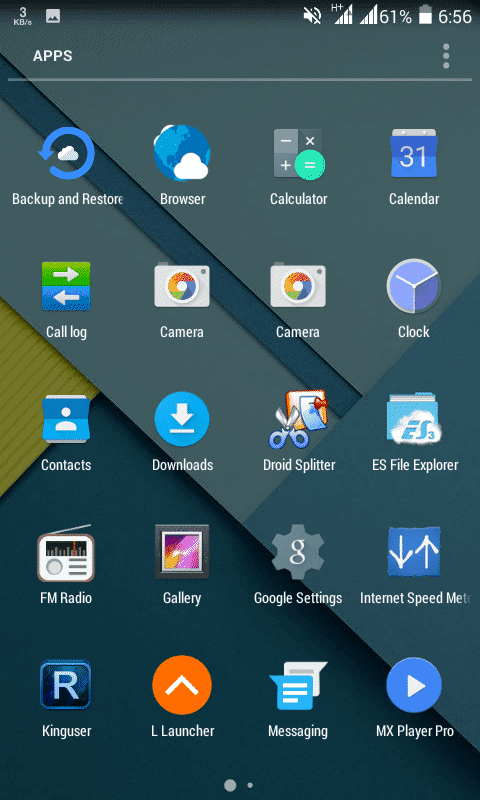.png)
%2Bcopy.jpg)