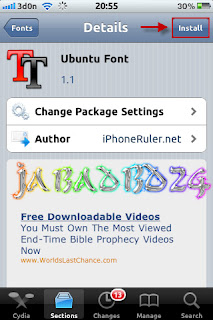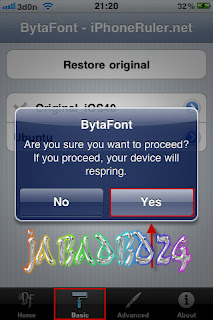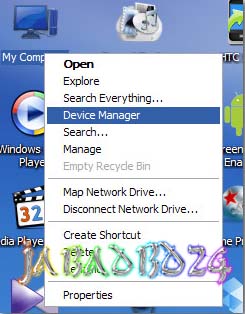Good news for laptop & desktop user ( Wi-fi supported ). Here is a good tricks for you. Now you are able to share network connection from your laptop & desktop computer. I mean you can create a wi-fi hotspot via your laptop or desktop PC. Wi fi is a modern technology where ware is not necessary to communicate. You can get connected with others in a limited area without any physical ware. Sometimes we need to use internet in several devices. If you know this tricks you can reduce your connection cost. I think this tutorial will help you in critical situation. You can also share internet to your mobile devices. You just need a software for this tutorial. This is a premium software but i am giving you free. Now i will show you that How to Share internet from laptop & desktop computer. Just follow the instruction.
Solution:-
Files need to be downloaded:-
1. Virtual AP
2. Serial key
Password:- jabadbd24
Process:-
1. Download Virtual Access Point
2. Install in your computer
note: You must need to have wifi device in desktop. Laptop user do not need wifi device. because laptop has build in wifi device
3. Now open Virtual Access Point
4. Click on share my internet
5. From the bottom click on start sharing
6. A new window will open showing your sharing was start successfully
7. Then click on ok
note: Now search with another wifi device and connect to use internet
8. To stop sharing internet click on stop
9. To change network name & password go to connect to virtual AP tab
10. Then click on options
11. Input your desire natwork name & password then click ok
12. From general tab you can change auto run settings
13. Now use and enjoy
Finally, Problem solved!
Now you can Share Wi-Fi connection from your laptop & desktop and connect WLAN from another Mobile, laptop & desktop device!
Congratulations!
If there any problem, don't hesitate to contact me